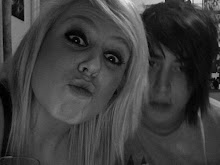1. vSide's Vision
The idea for vSide, previously "The Music Lounge", was sparked 10 or more years back when Doppelganger founder Andrew Littlefield was on a "boring programming project" in Frankfurt and spending time hanging out in primitive 3D environments with friends. He sees vSide as a social, entertainment venue and is not so "religious" about the the whole virtual worlds thing as some others in the industry. The simple, immediate goals of the space are to be easy to use, and highly attractive.
2. Professional Content Creation
Unlike Second Life or Kaneva, to which vSide has more similarity to, its environment doesn't allow for user generated content. There are no user built buildings, streets or general landscaping. They employ a team of virtual architects, some of whom have backgrounds with the Sims and Halo. Littlefield describes the visual quality of vSide as AAA, applied to a virtual social environment.
3. City and Social Planning
A great deal of effort has also been put into not just how the textures look, but how the buildings and walkways and shops and bars are arranged. All exterior development goes through an urban planning process with emphasis on natural grouping points, and distributed, natural foot traffic patterns between commercial and social venues. There are also many small, hidden details, or "secrets" that users can discover and earn "Respekt" points for.
4. User Sessions
In July this year, vSide users were averaging at around 78mins per session, with an average inworld hours tally standing at 11. Bearing in mind we're talking about teeenagers, who on average probably have a smaller attention span than even me, this is pretty impressive.
5. All About Music
There are over 40 different music channels, and matching locations where you can listen in groups to that music. They range from the practically unheard of to large, well known acts. Once you have an apartment, you can tune into your favorite channel without having to be present in its region. vSide also has video streaming capability, and in a coming release this will be available to regular users.
6. Text Based Communications with Powerful Animations
vSide avatars are extremely easy to set up. And though there are over 5 million possible clothing and skin combinations, it really only takes 2 or 3 minutes. Once set, the communications center around text and emotes. You can set your 'mood', and this in turn affects the actions your avatar performs when you type emotes. For example, 'rofl' when my mood is blue, is not nearly as enthusiastically acted out as when I'm 'upbeat'. This creates a pretty powerful way for teenagers to express themselves as there are a lot of different actions. Text chat is as simple as walking up to an avatar and starting to type and there also appears to be an AIM integration, though we didn't cover that on the tour and I've not experimented with it.
7. Creds and Respekt
Once you've checked your ability to spell at the door, your vSide avatar can earn 'Respekt' points by discovering easter eggs hidden in the architecture, making friends or visiting commercial stores inworld. A certain amount of Repekt is needed in order to claim an apartment for example, and as your Respekt increases, so do other abilities as you progress up through a WoW like leveling system. You can also purchase Creds at ATM's located inworld with your regular credit card, and use that currency to buy clothes and other virtual goods.
8. Shopping!
Like the architecture, clothes and jewelry are also created professionally by inhouse designers in vSide, though there are many branding partnerships to be spotted in the various stores. Purchases are made by entering and store and hitting the 'shop' button on the dashboard. This brings up a slick interface for viewing and buying the goods available. Many of the clothes are free, and indeed the default (large) set that comes with your sign up seemed pretty sufficient to me.
9. Tech Specs
vSides runs off of a Java server layer, using a heavily modified Torque engine as the front end. The system seems pretty robust, with it's first maintenance release since the rebrand/relaunch going out later today.. A vSide server can support between 300 and 600 avatars, which for live music, makes for a pretty good show.
10. Safety First
With that many teenagers active inside of vSide, safety and identity are of top priority. To that end, vSide staff are subject to the same inspection process as Californian teachers, and are required to identify themselves as employees when speaking with teens. The company employs live moderators, avatars with administrative powers that are on hand 24/7 to monitor the virtual world via a multi view interface as well as respond to help requests sent by users. Should there be an SoS sent out by a vSider, one of the 3 or 4 moderators who are always on can respond pretty quickly. Apart from all of this, it's actually quite difficult to be offensive in vSide: It's not possible to have a naked avatar, and there's an active profanity filter on the text chat as well as numerous warnings and safety tips embedded in loading screens.
11. Virtual Land
Right now, apartments, which are the only type of building or land an avatar can own, are being given on a first come, first served basis. Provided you have enough Respekt points to purchase one. In the near future, the company will be expanding its residential areas and making more available. At the moment, only staff members can edit the furniture and settings in their apartments. That too will be addressed in a coming release however. One thing Littlefield says that teens like is the ability to restrict access to '"friends only" on their own apartments. Once settled into your vSide apartment, you can tune into whichever music channel suits you.
12. 2D Social Networking
There's also a browser based social networking component to vSide. One neat feature of the profile system is the ability to add tags to describe your interests. This doesn't just tell people what you're into on your profile page, it acts as an ice-breaker inworld. When you enter a room and there's others with the same tag values present, the names of the avatars will pulse, letting you and them know that you share a common interest. Favorite bands is probably the most popular.
13. Advertising and Product Placement
vSIdes realistic architecture allows for ad placement in the same kinds of spots you'd expect to see them in the real world. Early on, the company experimented with dummy ads for fake brands and vSiders actually complained, saying that the real ads added to the overall immersiveness and realism of the environment. Contrary to my belief that these ads will be ignored, just as they are in the real world, Littlefield maintains that provided they are highly relevant, they'll actually be even more effective as they add to the overall experience. They also plan to make static ads more interactive in the near future, allowing for clickthroughs for example. Product placement comes in the form of inworld stores selling virtual goods, one example was shoes that could make you jump higher than normal, and I saw a whole bunch of fashion and music outlets (one or two of which I even recognized...).
14. Tapping MySpace
Despite likening vSide to Facebook, rather than MySpace, Doppelganger are still actively targeting Murdoch's gaudy community with an embeddable widget. The cut and paste code displays your vSide status of on or offline, as well as your location. I'd like to see a Facebook widget done similarly.
15. The Awkward White Guy Dance
vSiders can choose from a long list of pre defined dance moves when at clubs. One of those is listed as the Littlefield, after Doppelganger's founder, Andrew Littlefield. Originally this dance was called "the awkward white guy dance".
"There's no doubt vSide is impressive, in many ways, though it's still early days yet. From what I saw, I'd say that companies looking to engage teens would do well to keep a close eye on what happens with this world over the next six months. For music and fashion brands, it could well turn out to be a good investment if entry and runnings costs don't break the bank. The lack of creative tools in this environment is definitely a plus. It may not suit many of the creative types that will surely prefer the freedom of Second Life, but for a teen market interested in fashion and music, I think it's likely to prove a winner. vSide is absolutely stunning in appearance, and taking a lead from the Steve Job's school of design arrogance would seem a smart move".














 Whilst walking around there weren't many people around, so I just explored and walked towards the south which lead me to the sea. I learnt how to lean (as in the picture above), by clicking on floating symbols they allow you to do actions. They also have these symbols in places where you can sit down (also in the picture above).
Whilst walking around there weren't many people around, so I just explored and walked towards the south which lead me to the sea. I learnt how to lean (as in the picture above), by clicking on floating symbols they allow you to do actions. They also have these symbols in places where you can sit down (also in the picture above).